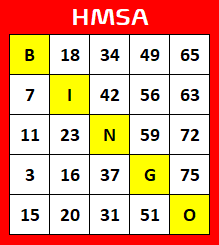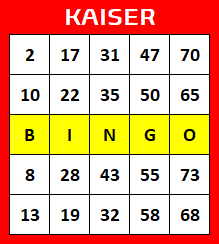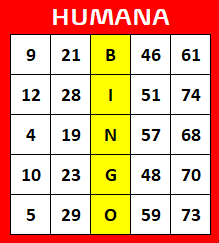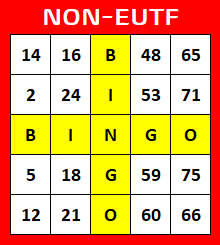How to explore the site: You can either play BINGO and follow the steps below, OR you can simply browse the site, without playing BINGO, by clicking on the WELLNESS STATIONS button to begin.
STEP 1: Select your medical plan B-I-N-G-O card.
STEP 2: Visit the Wellness Stations. Click the BLUE highlighted text on the pages to navigate and get more information about a topic.
STEP 3: Use your B-I-N-G-O card to mark activities completed.
STEP 4: After your visit, complete the Exit Survey.
Questions about the virtual wellness fair or need help with this site, please email EUTF at [email protected]